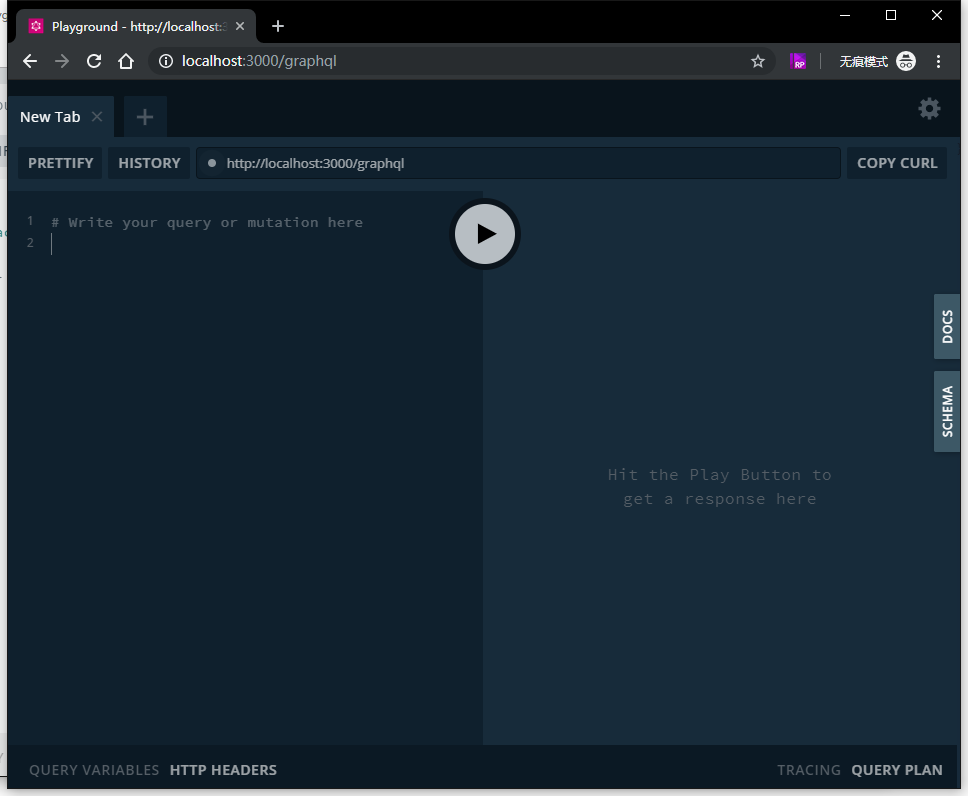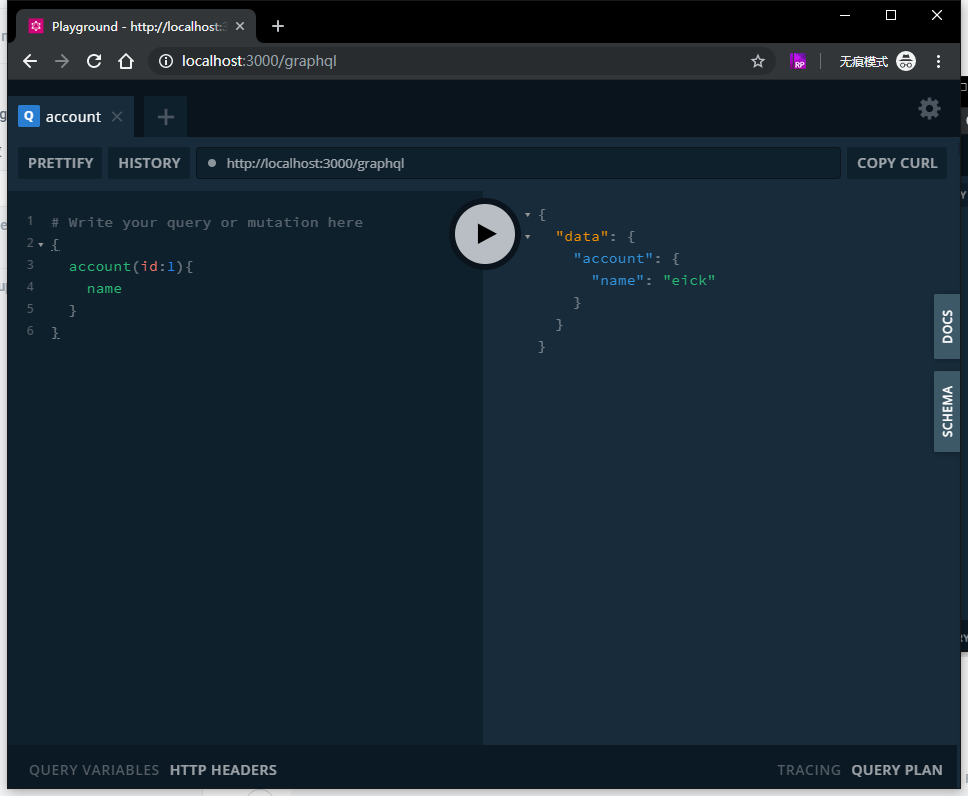GraphQL是什么?
GraphQL官方解释是一个用于API的查询语言。这样说起来可能不太好理解。
例如一个用于请求用户数据的传统的restFulAPI:
这个API始终会返回id,name,avatar三个属性。
如果我们不需要avatar这个属性呢?
我们可以让后端的小哥哥小姐姐帮忙去掉avatar这条属性,或者新写一个接口做这个事情。
那么,可不可以前端去控制需要的字段?
答案是可以的,GraphQL为此而生。下面的代码块是一个graphQL查询语句,当我们只需要account的id和name时这样写查询就可以了,如果需要avatar,我们再加上avatar就可以了。
{
account {
id
name
}
}
这样对比restFulAPI而言,graphQL更加灵活,能够准确获取想要的数据。
结论:查询语句放在前端,由前端来控制需要的数据,所以是用于API的查询语言。
为什么要使用GraphQL?
如何使用GraphQL?
这里我用nestjs作为后端服务器,不熟悉nestjs的小伙伴可以点这里学习一下nestjs。
npm i -g @nestjs/cli
nest new graph-ql
cd graph-ql
2. 安装graphQL相关依赖
yarn add @nestjs/graphql apollo-server-express graphql-tools graphql
3. 在ApplicationModule中引用GraphQLModule
import { Module } from '@nestjs/common';
import { GraphQLModule } from '@nestjs/graphql';
@Module({
imports: [
GraphQLModule.forRoot({}),
],
})
export class ApplicationModule {}
4. 设置Schema的路径,这样,GraphQL就可以检测到我们的graphql文件了
GraphQLModule.forRoot({
typePaths: ['./**/*.graphql'],
}),
5. 创建我们的account查询
在src下新建名为account的文件夹,及相关代码文件
# account.graphql
type Account {
id: Int
name: String
avatar: String
}
type Query {
account(id: ID!): Account
}
// account.schema.ts
export abstract class Account {
id?: number;
name?: string;
avatar?: string;
}
// account.resolvers.ts
import { ParseIntPipe } from '@nestjs/common';
import { Args, Query, Resolver } from '@nestjs/graphql';
import { Account } from './account.schema';
const account: Account = {
id: 0,
name: 'eick',
avatar: 'https://avatars0.githubusercontent.com/u/22267244'
}
@Resolver('Account')
export class AccountResolvers {
@Query('account')
async account(@Args('id', ParseIntPipe) id: number): Promise<Account> {
return account;
}
}
// account.module.ts
import { Module } from '@nestjs/common';
import { AccountResolvers } from './account.resolvers';
@Module({
imports: [],
providers: [AccountResolvers],
})
export class AccountModule { }
6. 在AppModule中引用AccountModule
// app.module.ts
import { Module } from '@nestjs/common';
import { GraphQLModule } from '@nestjs/graphql';
import { AccountModule } from './account/account.module';
@Module({
imports: [
AccountModule,
GraphQLModule.forRoot({
typePaths: ['./**/*.graphql'],
}),
],
})
export class AppModule { }
7. 启动nestjs服务
8. 访问http://localhost:3000/graphql,打开Playground查询界面
这样,我们的第一个graphQL就已经写好啦。
我们可以在Playground的左侧面板中输入查询语句:
{
account(id:1){
name
}
}
点击查询按钮,就会出现我们需要的数据啦:
到这里,graphQL的一个简单的query就完成啦,示例中没有关联数据库,可以自行在resolver中查询数据库。